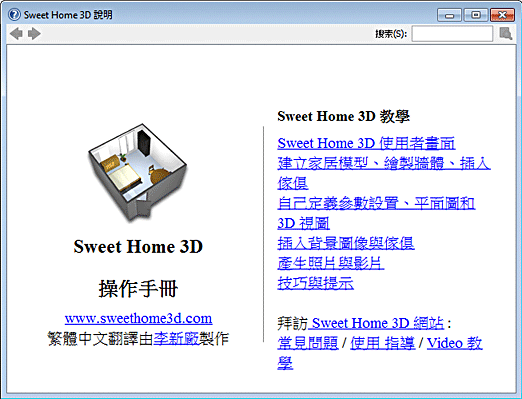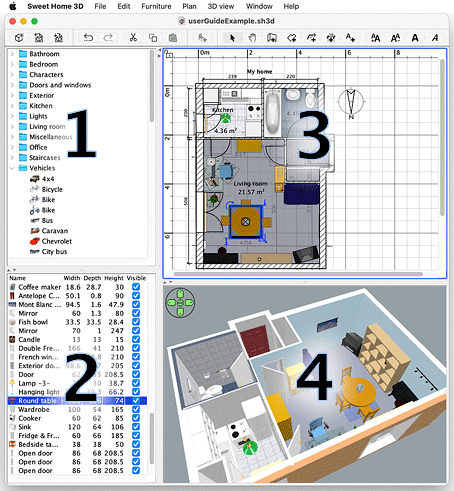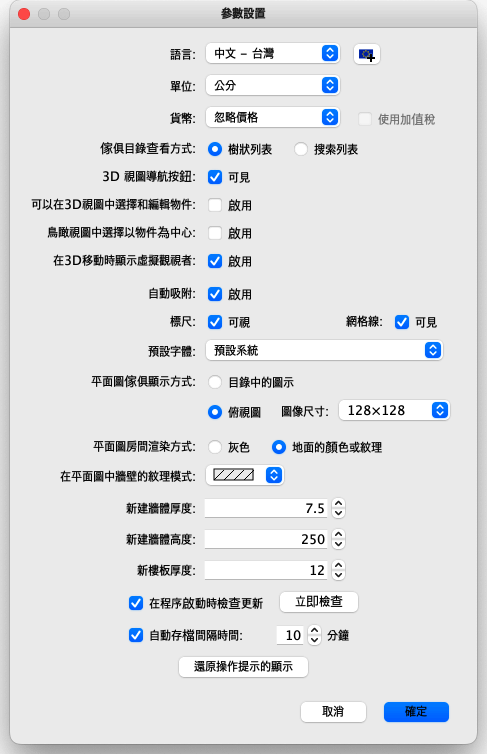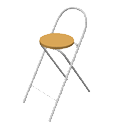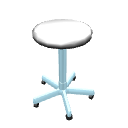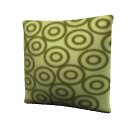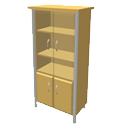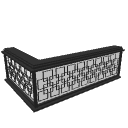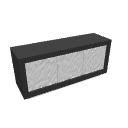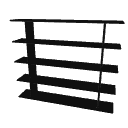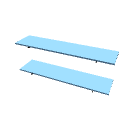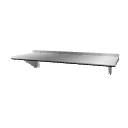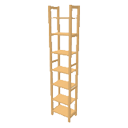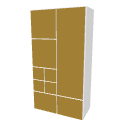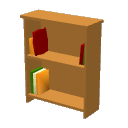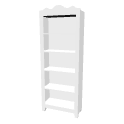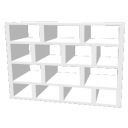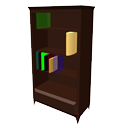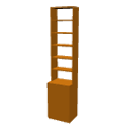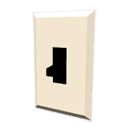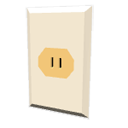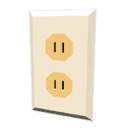^**Sweet Home 3D~免費室內設計軟體 *-從預設的
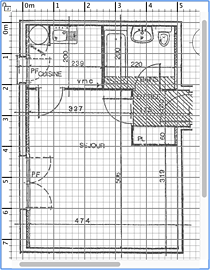 目錄或自建目錄中尋找傢俱,如預設目錄有廚房、
目錄或自建目錄中尋找傢俱,如預設目錄有廚房、
客廳、臥室、浴室...包羅萬有,精雕細刻 *多國版
(繁簡英韓日意澳美西法)~^*隨你所願~打造一個屬于--
--自已的溫馨堡壘**快來動手吧!^^
*EN* Sweet Home 3D free interior design software * self from the default
directory or the directory to find furniture, such as the default directory
with a kitchen, living room, bedroom, bathroom ... inclusive, multi-country
version of carved * (Traditional and Simplified English Italian Australian
and U.S. Sifa) ~ ~ as you wish to build a fort belonging to their own cozy *
* Come and Do it! ^ ^**
*KR 스위트 홈 3D 무료 인테리어 디자인 소프트웨어를 기본 디렉토리
또는 부엌의 기본 디렉토리로 가구, 거실, 침실, 욕실, 거실 ... 포함, 여러
나라 새겨진 *을 찾을 수있는 디렉토리에서 * 자기 버전
(번체 및 간체 영어, 이탈리아어 호주와 미국 시파) ~ 당신은 자신의 아늑한
**에 속하는 요새를 구축하기 위해 원하는대로 ~를 와서 마! ^ ^**
**CN*甜首页三维地震成本内室设计软体*从预设的眼录或自己--
--肯眼录中揣摸找家菜系俱,如预设目录有厨房,顾客厅,窝室,浴室..
.从荃湾羽精度包裹雕细时间*多国一个属于自己的已的温馨堡垒*
*安慰来动手吧(Hankan英意澳美西律) - 随你Shogan - 混凝土大版!^ ^**
**FR * Accueil logiciels de design d'intérieur 3D libre douce * auto dans
le répertoire par défaut ou l'annuaire pour trouver des meubles,
tels que le répertoire par défaut avec une cuisine, salon, chambre,
salle de bains ... inclusive, multi-pays sculpté * Version (traditionnel
et simplifié Anglais Italien australien et Sifa US) ~ ~ que vous souhaitez
construire une forteresse appartenant à leurs propres *
* confortables Venez faire! ^ ^**
*
* http://www.sweethome3d.com/zh-tw/download.jsp *
**Sweet Home 3D 功能
Sweet Home 3D的提供
Sweet Home 3D免費室內設計軟體可在--
**使用滑鼠或鍵盤輸入尺寸,可以精確繪出直線、
圓或傾斜的牆壁**
**
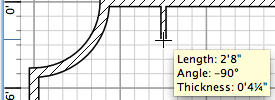
**
**
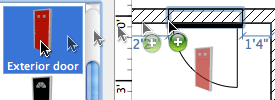 | 將滑鼠按住門窗不放拖拉入牆壁內,
讓 Sweet Home 3D 計算在牆壁上的開孔,
使門窗直接排開牆體 |
**從預設的目錄或自建目錄中尋找傢俱,
如預設目錄有廚房、客廳、臥室、浴室...**
**
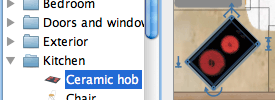
**
**
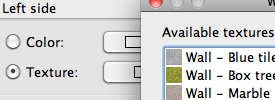 | 將牆壁、地板及天花板,
更改預設的顏色、紋理、
長、寬、高、位置及方向 |
**在2D平面圖中設計,同時顯現3D視圖,
可從空中鳥瞰模式的角度來看,或從導航的--
--虛擬觀視模式的角度來看**
**

**
**
 | 標註平面圖上房間的面積、
尺寸線、文字和一個羅盤的指北方向 |
**根據一天當中的時間和地理位置來自定義陽光的--
--強弱及控制燈光的效果,建立逼真的圖片或影片**
**

**
**
 | 從預設目錄或自建目錄中,
插入3D模型到您的房子,
然後再自定義其表面的紋理 |
**您可以使用列印和匯出Pdf、點陣圖、向量圖形圖片、
影片和標準的3D格式檔在您的文件中**
**
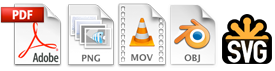
**
**
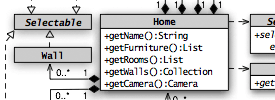 | 使用 Java 程式所寫的外掛程式,
可以擴充Sweet Home 3D 的功能,
或開發其控制器架構模型視圖 |
**在Sweet Home 3D使用者---
**
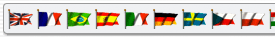
**
**
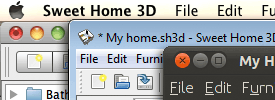 | Sweet Home 3D 下載可執行在--
--Windows、Mac OS X、Linux--
--和Solaris下的離線版本,
或從任何支援Java瀏覽器,
使用線上版本 |
**免費 Sweet Home 3D 軟體,
**

**
**Translations included in Sweet Home 3D
The following translations are directly included in Sweet Home 3D when you install it, and are kept up to date when new features are added to the application.
  English English | 4.1 | 4.1 | Emmanuel Puybaret, Pencilart |
  français français | 4.1 | 4.1 | Emmanuel Puybaret |
  português português | 4.1 | 3.3 | Roberto Rocha, Lucas Klink, Lucas Germano |
  español español | 4.1 | 3.3 | Pablo Mayordomo, Paco |
  italiano italiano | 4.1 | 2.3 | Simone Bufalino, Rosella Mariotti, Psycheye, ConsiEdilizia, Alberto Della Salandra |
  Deutsch Deutsch | 4.1 | 4.1 | Sebastian Breuer, Thomas Zimmermann, Andreas Kirsch, Florian Haag |
  svenska svenska | 4.1 | 4.1 | Martin Karlsson |
  čeština čeština | 4.1 | 1.2 | Štefan Novák, Roman Polášek, Ondrej Dolejsi |
  polski polski | 4.1 | 1.2 | Szymon Życiński, Pawła Antkowiaka, Pawel "Bizkit" Popanda, Szymon Chojnacki |
  magyar magyar | 4.1 | 4.1 | Miklósi Viktor, Szita Balázs |
  Ελληνικά Ελληνικά | 4.1 | 1.8 | Έλλη Νικολάου, Ηλία Τσιάντα |
  български български | 4.1 | 4.1 | Валентин Ласков |
  русский русский | 4.1 | 1.4 | Басимов Ильгиз, Валентин Казимиров, Ольге, Юрия Смирнова, Андрей Прищенко, Кунаков Антон Юрьевич |
  Tiếng Việt Tiếng Việt | 4.1 | - | Tuấn Phùng |
  中文 (中国) 中文 (中国) | 4.1 | 2.3 | 赵斯聪, 方则蘅 |
  日本語 日本語 | 4.1 | 2.3 | Takahiro Sato, Uiko, Vy, Miyoko |
If the user interface of Sweet Home 3D isn't displayed in the language you expected, choose your preferred language in the Language drop down list of the Preferences pane. Under Mac OS X, this pane is displayed by choosing the Preferences item in the Sweet Home 3D menu. Under other systems, it's displayed by choosing the Preferences item in the File menu.
 Other translations supported by Sweet Home 3D
Other translations supported by Sweet Home 3D
Each following translation is available once you installed its dedicated SH3L file. To install the SH3L file of your language, click on the matching link in the following table to download it on your computer, then double-click on the downloaded file or choose it with the Import language library file button  displayed at the top of the Preferences pane.
displayed at the top of the Preferences pane.
Note to translators: if you want to translate Sweet Home 3D into your language, please read the translation guide.************
**
Sweet Home 3D 使用者指南
 簡介
簡介
Sweet Home 3D 是一個免費的室內設計軟體,
它可將您的傢俱放在 2D 平面圖中, 同時用3D 透視圖閱覽。
本軟體是針對想要快速設計屋子內部格局,或想要重新設計現有家園,
或只是想要將傢俱移動調整的人,
可在http://www.sweethome3d.com/作業,
無數的教學指南説明您繪製您家,和傢俱佈局在平面圖,
依照現有平面圖的草圖,或現場丈量尺寸後,可以繪製你家的牆壁,
然後,從目錄中按傢俱類別拖拉傢俱到該平面圖上,
在 2D 平面圖中更改,每更改之同時會在 3D 視圖中顯現,
會展示出房子格局的真實面貌。
本指南介紹如何在Sweet Home 3D 4.1 中建立一個家,
描述使用者介面後,您將學習如何繪製您家的牆壁,
和如何佈置傢俱;在本教學中製作的範例可在http://www.sweethome3d.com/examples/userGuideExample.sh3d
(3.2 MB)下載。
| 或進入Sweet Home 3D視窗後,可以發現工具列上功能表中的説明按鈕再進入Sweet Home 3D 操作手冊,如下圖所示。 |
| 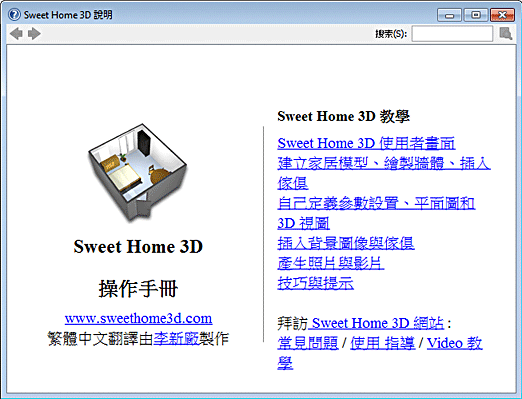
圖 1。Sweet Home 3D 説明 |
 安裝
安裝
Sweet Home 3D 可以執行在 Windows、 Mac OS X 10.4 至
10.8、Linux 和 Solaris,有 23 種不同語言的翻譯(台灣是外掛繁體版,
需下載後再從Sweet Home 3D的環境中選擇,檔案>參數設置,
在此視窗的上面"+"插入taiwan-版本.sh3l的檔案)。
根據您的系統,請按照以下說明下載Sweet Home 3D 並安裝它:
| (33.7 MB),執行下載安裝程式,並按照安裝精靈中的說明完成。 |
 |
| Mac OS x: | |
雙擊下載的檔並找到打開資料夾中的可執行Sweet Home 3D應用程式, |
| 要安裝Sweet Home 3D,拖拉該應用程式在您選擇的資料夾中。 |
 |
| Linux: |
解壓縮下載的檔並執行SweetHome3D應用程式於未壓縮目錄中, |
| 要安裝Sweet Home 3D,將未壓縮檔移動到您所選擇的目錄當中。 |
您還可以在Sweet Home 3D 線上編輯您的家園,此版本的功能與
下載版本是相同的,不同之處在於你的家園將儲存於此網站的伺服器上,
但是首先您將在本網站上註冊.
 使用者介面
使用者介面
室內設計的主頁中,Sweet Home 3D 視窗編輯說明,
最上行是功能表選項,次行是工具列圖示,
而視窗分為可調整的四個窗格,如圖 2 所示。
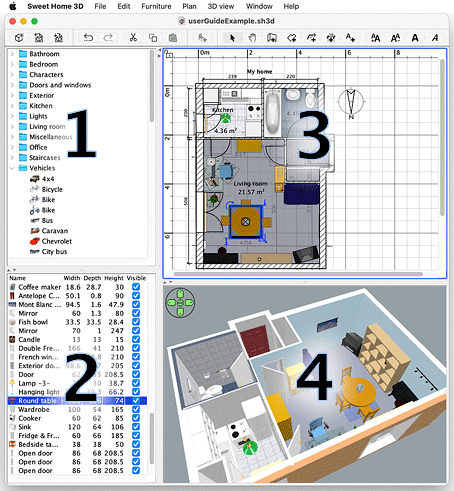
圖 2。Sweet Home 3D 視窗
| 您可能會看到你家的頂部在此窗格中,或從虛擬觀視者的角度來往上看。 |
 |
 | |
| 在焦點窗格中作業,由矩形周圍彩色可以識別為焦點窗格;例如, |
| 在圖 2 中平面圖具有焦點窗格在3,要將焦點轉移到另一窗格, |
| 用Tab 鍵或Shift + Tab 鍵使焦點窗格移動, |
| 或用滑鼠直接按到此窗格中獲取焦點窗格。 |
 |
 | 在平面圖中所做的所有修改都可撤銷/恢復, |
| 使用點擊工具列中的撤銷和恢復按鈕;不要猶豫,嘗試各種建議的操作。 |
 開始一個新家
開始一個新家
延續之前,顯示功能選項對話方塊中,如圖 3,顯示Sweet Home 3D >
功能選項...在 Mac OS X 下的功能表或檔案 > 參數設置,
檢查預設使用單位、 厚度、高度的牆壁,和視窗選項中的參數設置。
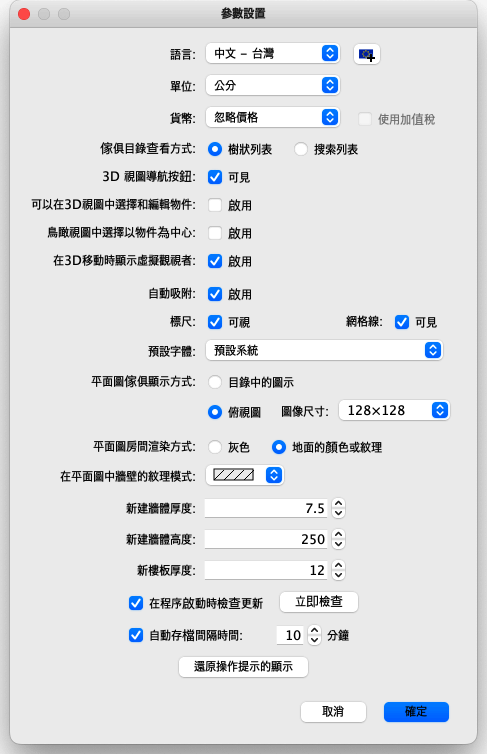 圖 3。編輯首選項
圖 3。編輯首選項
 | 若要製作一個家,只需在Sweet Home 3D 使用-- |
在Sweet Home 3D 環境內設計,建議步驟:
- 以你家作為家庭平面圖的背景圖像,插入掃描的平面草圖,
- 如繁體影音教學
- 或使用滑鼠移動方向+Enter來輸入尺寸畫圖,如繁體影音教學。
- 在此背景圖像中繪描牆壁。
- 編輯牆體厚度、 顏色和紋理。
- 增加門窗到你家平面圖,然後調整它的尺寸,
- 以獲得你的空屋有個虛擬3D視圖。
- 增加傢俱到你家的平面圖,調整其尺寸和位置,
- 也可以插入 3D 模型使用。
- 繪製房間後,然後改變地板及天花板的紋理或顏色
- 如果您家中有多個樓層、增加樓層和加入樓梯,
- 重新啟動前六項步驟,
- 並複製到每個樓層再修改。
- 您想在文件列印之前,先在平面圖中繪製尺寸和增加文字。
在這些步驟中您可能會在 3D 視圖中導航,對您的佈局需要更改角度,
然後取得最好的視角。
 | 順便一提,不要忘記定期通過點擊儲存按鈕,儲存您的專案, |
| Sweet Home 3D 檔可能與其他軟體交換,並且可能包含插入 3D 模型中 |
| 不存在的預設目錄(找不到預設目錄);因您會在3D 視圖>照相機的圖片中 |
*** *
*


































 **
**
**
**
Linux and Solaris.
Depending on whether Java is installed on you system or not,
 Download Sweet Home 3D installer
Download Sweet Home 3D installer
Once downloaded, run the installation program and follow
the instructions from the installation wizard. During the program installation, an offer made by OpenCandy may propose you to install another software. If you're not interested, refuse it or install
Sweet Home 3D with Java Web Start.
 | Ensure that the latest version of the drivers of your video
card is installed, to get the best performances in Sweet Home 3D.
If you encounter some problems at Sweet Home 3D launch,
please read the FAQ for additional information. |
Once downloaded, double-click on the SweetHome3D-4.1-macosx.dmg file and run Sweet Home 3D application found in the opened folder. If the system refuses to launch Sweet Home 3D because it wasn't validated by Apple, click on its application icon while maintaining the ctrl key pressed, and choose Open in the contextual menu that will appear. Under Mac OS X 10.7 and 10.8, you may have to install Java upon system request. To install Sweet Home 3D, drag and drop the application in the folder of your choice.
Once downloaded, uncompress the SweetHome3D-4.1-linux-x86.tgz file and run SweetHome3D application found in the uncompressed directory. To install Sweet Home 3D, move the uncompressed directory in the one of your choice.
 | Ensure that the latest version of the drivers of your video card is installed, to get the best performances in Sweet Home 3D. If you encounter some problems at Sweet Home 3D launch, please read the FAQ for additional information. |
Once downloaded, uncompress the SweetHome3D-4.1-linux-x64.tgz file and run SweetHome3D application found in the uncompressed directory. To install Sweet Home 3D, move the uncompressed directory in the one of your choice.
 | Ensure that the latest version of the drivers of your video card is installed, to get the best performances in Sweet Home 3D. If you encounter some problems at Sweet Home 3D launch, please read the FAQ for additional information. |
If you don't want to care about the Java configuration of your system, click on one of the following links to download an all-in-one Sweet Home 3D installer bundled with Java under Windows and Linux:
| Under Windows: | Run the downloaded installation program, and follow the instructions from the installation wizard. During the program installation, an offer made by OpenCandy may propose you to install another software. If you're not interested, refuse it or install Sweet Home 3D with Java Web Start. |
| Under Mac OS X: | Double-click on the downloaded file and run Sweet Home 3D application found in the opened folder. If the system refuses to launch Sweet Home 3D because it wasn't validated by Apple, click on its application icon while maintaining the ctrl key pressed, and choose Open in the contextual menu that will appear. Under Mac OS X 10.7 and 10.8, you may have to install Java upon system request. To install Sweet Home 3D, drag and drop the application in the folder of your choice. |
| Under Linux: | Uncompress the downloaded file and run SweetHome3D application found in the uncompressed directory. To install Sweet Home 3D, move the uncompressed directory in the one of your choice. |
 | Whatever your system is, ensure that the latest version of the drivers of your video card is installed, to get the best performances in Sweet Home 3D.
If you encounter some problems at Sweet Home 3D launch, please read the FAQ for additional information. |
 Download Sweet Home 3D with Java Web Start
Download Sweet Home 3D with Java Web Start
If
Java version 5 or 6 is installed on your system, click on the following link to download and launch Sweet Home 3D version
4.1 (15.5 MB):
| Launch Sweet Home 3D with Java Web Start |
| Under Windows: | Clicking on the previous link will automatically
update the Java version installed on your system
if required, then will launch Sweet Home 3D loading. |
| Under Mac OS X: | If Sweet Home 3D loading doesn't start once you
clicked on the previous link, double-click on
the SweetHome3D.jnlp downloaded file.
The Java Web Start version of Sweet Home 3D
can't run under Mac OS X 10.7 and 10.8 until further notice. |
| Under Linux: | Choose to open the SweetHome3D.jnlp downloaded file
with javaws program that you'll find in the bin directory
of the JRE (Java Runtime Environment). |
 | If, once started, the download of Sweet Home 3D files by
Java Web Start is interrupted, please wait, download should
continue after a while.
After downloading, please accept the displayed digital
signature to be able to run Sweet Home 3D. |
 Other downloads
Other downloads
| 3D models libraries | Each zipped file of the section SweetHome3D-models contains a double-clickable SH3F file describing additional 3D models created by contributors for the furniture catalog of Sweet Home 3D.
Read Libraries of additional 3D models section for more information.
|
Furniture Library Editor
(12.3 MB) | This double-clickable JAR file launches the Furniture Library Editor under Windows, Mac OS X and Linux systems with Java installed.
Like the Furniture import wizard, this application lets you quickly create a SH3F file and edit the properties of the 3D models it contains.
|
Textures Library Editor
(0.7 MB) | This double-clickable JAR file launches the Textures Library Editor under any system with Java installed.
Like the Textures import wizard, this application lets you easily create a SH3T file and edit the properties of the texture images it contains.
|
| Sweet Home 3D viewer(23.8 MB) | This archive contains the files of an applet you can upload on your web site to display the 3D view of a Sweet Home 3D file.
Read the README.TXT file included in this archive for instructions about installation process.
|
| Sweet Home 3D portable(119.4 MB) | This 7-zip archive contains Sweet Home 3D applications for Windows 32 bits and 64 bits, Mac OS X, Linux 32 bits and 64 bits, bundled with the Java environments required to execute them.
Once you uncompressed this archive in a given folder (on a hard disk or a USB key), you can move this folder or the USB key where you copied it to use Sweet Home 3D on another computer, without losing software configuration. |
| Sweet Home 3D executable jar(18.8 MB) | This double-clickable JAR file launches Sweet Home 3D under Windows, Mac OS X and Linux systems with Java installed.
It's not the preferred option to run Sweet Home 3D because you won't get association with Sweet Home 3D files, and it will use 96 MB of memory at maximum, which is too small to create middle sized homes. This JAR file is useful for plug-ins developers and advanced users who wants to run Sweet Home 3D with customized Java options (like the -Xmx Java option that lets you choose the maximum memory size used by Java). |
| Sweet Home 3D installers | The SweetHome3D section contains the installers of Sweet Home 3D for all the supported operating systems and all the released versions up to the current version 4.1.
|
| Sweet Home 3D source(26.2 MB) | This archive contains the source files used to build Sweet Home 3D. Sources are useful to developers who wants to contribute to the development of Sweet Home 3D and its plug-ins.
Note that source files may be browsed on-line too with the web-based CVS repository viewer provided by SourceForge.net.
|
| Sweet Home 3D javadoc(2.2 MB) | This archive contains the developer's javadoc built from the source files of Sweet Home 3D. Javadoc is useful for developers only.
Note that the javadoc may be browsed on-line here |
**
**
http://www.sweethome3d.com/importModels.jsp **
**
**
http://telias.free.fr/textures_tex/wood_tex.html *
**
&&&&&&&&&&&&&&&&&&&&&&&&&&&&&&&&&&&&&&&&&&&&&&&&&&&&&&&&&&&&&&&&&&&&&&&&&&&&&&&&&&&&&&&&&&&&&&&&&&&&&&&&&&&&&&&&&&&&&&&&&&&&&



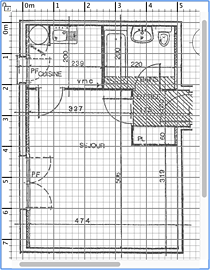
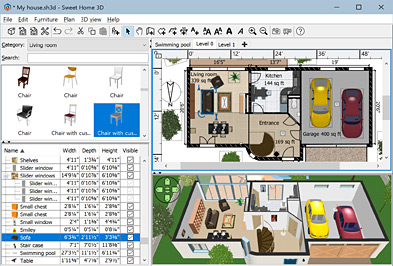
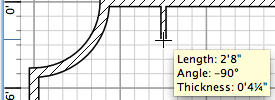 **
**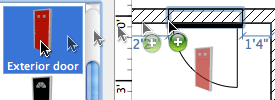
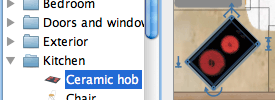 **
**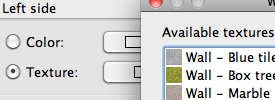
 **
**
 **
**
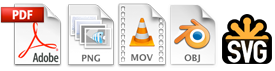 **
**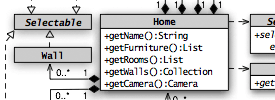
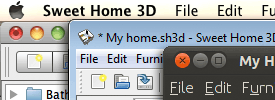
 **
**