 --**PhotoLine*--"圖像處理軟件for Mac 18.02"!^--
--**PhotoLine*--"圖像處理軟件for Mac 18.02"!^----- ** PhotoLine ** - " 맥 18.02 에 대한 이미지 처리 소프트웨어 ^ ""-
---** PhotoLine: software de processamento de imagem para Mac 18.02"!^-
--- ** PhotoLine ** - 「マック18.02のための画像処理ソフト^! "" -
---** Photoline**-"El software de procesamiento de imágenes para Mac 18,02 ^" "-
--- ** Photoline ** - "Bildverarbeitungs-Software für Mac 18,02 ^" "-
--- ** PhotoLine ** - "un logiciel de traitement d'image pour Mac 18.02 ^" "-
--- ** PhotoLine ** - "bildo procezante softvaro por Mac 18,02 ^!" "-
Home page " = http://www.pl32.com/
***--Please use Google with a large family of God translator to translate your country / language city Oh ^ ^
--請各位用家善用谷歌大神的翻譯器,來翻譯你們的國家/城市的語言喔^^
--Por favor, use o Google com
uma grande familia de Deus tradutor para traduzir sua cidade pais / idioma Oh ^
^
--** - 국가 / 언어 시 를 번역하는 하나님 번역기 의 큰 가족과 함께 구글을 사용하십시오 아 ^ ^
--S'il vous plait utilisez
Google avec une grande famille de Dieu traducteur pour traduire votre ville de
pays / langue Oh ^ ^
--Bitte verwenden Sie Google
mit einer grosen Familie Gottes Ubersetzer zu Ihrem Land / Sprache ubersetzen
Stadt Oh ^ ^
--*** - あなたの国/言語の街を翻訳する神トランスレータの大きなファミリーでGoogleを使用してくださいああ^ ^
** - Sila gunakan Google dengan
keluarga besar penterjemah Tuhan untuk menterjemahkan bandar negara / bahasa
anda Oh ^ ^
--** - Utilice Google con una
gran familia de Dios traductor para traducir tu ciudad país / idioma Oh ^ ^
** - Si prega di utilizzare
Google con una grande famiglia di Dio traduttore per tradurre la tua città
paese / lingua Oh ^ ^
--Sila gunakan Google dengan
keluarga besar penterjemah Tuhan untuk menterjemahkan bandar negara / bahasa
anda Oh ^ ^
--Bonvole uzu Google kun
granda familio de Dio tradukisto traduki via lando / lingvo urbon Ho ^ ^* *- ** PhotoLine: image processing software for Mac 18.02"!^ -
Last updated: 2014-03-01
Software Version: 18.02
Language:
New in Version 18
- Distort Tool
- Vector Operations
- External Programs
- User Interface Color
and much more ...
Release notes
PhotoLine: Image processing for Windows and Mac OS X
| PhotoLine Tip: Create a Business Card |
1. You want to create a business card. To do this, create a new document in the size of the card first. Select File/New/New Document....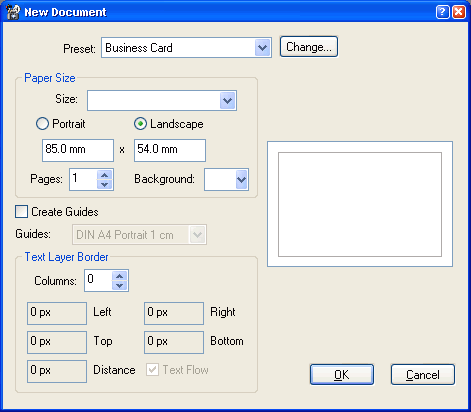 You should setup the size of the card in mm or inches. If there is another unit, you can setup the unit with a right click on the text field. A popup appears where you can setup the wished unit.  A value of 85mm to 54 mm is a good value normally. But if you use a special business card paper to print the cards, setup the predefined size.2. You will get an empty document. First of all you should enter the text you need. Select the text tool from the tool bar.  Setup the font you want at the Layer Settings dialog.  3. Click with the mouse into the empty document and type your text.  4. You can create a border like our example. We did it with the rectangle function from the tool bar.  Setup the fill color to transparent (Opacity 0) and the line color to black. Setup the line color to 3 pixel.  5. Now we can improve the name with a 3D shadow. Select Effects/Effects/3D-Shadow.... Activate Online Preview to see what happens with your settings.   6. Now we want a little image on our business card. Open the image and select the layer tool from the tool bar.  With this tool you can move the image to the empty card. To avoid unintended movements, PhotoLine prevents single images from moving with a lock in the layer dialog.  You can remove the lock with a click on it. Another way is to press the Alt-key while moving the layer this will remove the lock for the moment.  7. You can place the image with the mouse where ever you want. You can scale it by dragging the edges of the image. To scale proportional, hold theAlt-key while dragging. 8. Now the business card is ready. You should save it in PLD-format. You should take the PLD-format because it can save the text layers and the 3D-shadow and you can edit it after saving. 9. To print the card select File/Print Options... first. Setup the print mode to label and the width and height of the card (85x54 mm in our example).  Setup the border according to your business card paper or if you use normal paper to the printer borders. Save now your document again in PLD format because PhotoLine will then remember your pinter settings. |
Last update: 27th February 2014 - © Computerinsel 2014
---------------------------------------------------------------------------------------------------------------
PhotoLine is a compact yet powerful from Germany,
Image processing software is easy to use and because of ^ ^ ~
PhotoLine deal with layers, Photoshop plug-in filters,
Layer Styles, web image production, web animation,
Vector drawing, insert text layer,
Multi-page treatment (editable PDF files, icon files)
And other advanced image processing software.
- PhotoLine can also be used to batch convert image file format
(During the conversion process can also be automated modification operations),
Quickly browse folders pictures, digital photo white balance correction,
The lattice images into vector images, etc.
Is a versatile image processing ioi ^ ^
Home page : http://www.pl32.com/
Product Features
- 32/64 applications
- Image processing
- 16-bit per channel, support of CMYK and Lab
- Color management and ICC profiles
- Non-destructive imaging
- Process digital photos
- Retouch, correct, ...
- View
- IPTC and EXIF data handling
- Rotate image lossless
- Rename images and create directories
- Create HTML library
- Add and edit keywords
- Powerful search features
- DTP / Layout / Text
- "Real" PDF Import and Export (not just a large image)
- Multi-page documents
- Calendar and barcode generation
- Rich text feature
- Internet / Animation
26.59MB #1 http://pan.baidu.com/s/1c0w4iqc
My baidu.......free software sharing for all ppls^^
http://pan.baidu.com/share/home?uk=2016693030#category/type=0
#2 download = ftp://80.67.17.146/1/133339_93333/plx.zip
http://melodytoyssexy.blogspot.com/2014/05/usauktwsouth-of-korenptfdzjpspdefrinter.html
--**PhotoLine:圖像處理軟件for Mac 18.02
更新時間: 2014-03-01
軟件版本: 18.02
軟件語言:
運行環境: Mac OS X10.5或更高版本
PhotoLine 是一款來自德國的體積小巧卻功能強大,
且又容易使用的圖像處理軟件^^~
PhotoLine具有圖層處理、 Photoshop濾鏡插件、
圖層樣式、網頁圖像製作、網頁動畫製作、
矢量作圖、插入文字圖層、
多頁面處理(可編輯PDF文件、icon文件)
等高級圖像處理軟件的功能。
--PhotoLine還能用來批量轉換圖像文件格式
(在轉換過程中還可以進行自動化修改操作)、
快速瀏覽文件夾中的圖片、修正數碼相片白平衡、
將點陣圖片轉換為矢量圖片等等,
是一個圖像處理的多面手 ioi^^
Home page : http://www.pl32.com/
產品特點
- 32/64位應用程序
- 圖像處理
- 16位每通道,支持CMYK和Lab的
- 色彩管理與ICC配置文件
- 無損成像
- 過程的數碼照片
- 潤飾,正確的, ...
- 瀏覽
- IPTC和EXIF數據處理
- 旋轉圖像無損
- 重命名圖像和創建目錄
- 創建HTML庫
- 添加和編輯關鍵字
- 強大的搜索功能
- DTP /布局/文字
- “真正的”PDF導入和導出(而不僅僅是一個大的圖像)
- 多頁文檔
- 日曆和條碼生成
- 豐富的文本功能
- 互聯網/動畫
26.59MB #1 http://pan.baidu.com/s/1c0w4iqc
My baidu.......free software sharing for all ppls^^
http://pan.baidu.com/share/home?uk=2016693030#category/type=0
#2 download = ftp://80.67.17.146/1/133339_93333/plx.zip
http://melodytoyssexy.blogspot.com/2014/05/usauktwsouth-of-korenptfdzjpspdefrinter.html
------------------------------------------------------------------
- ** PhotoLine : 맥 18.02에 대한 이미지 처리 소프트웨어
최종 업데이트 : 2014년 3월 1일
소프트웨어 버전 : 18.02
언어 :
운영 환경 : 맥 OS의 X10.5 이상
PhotoLine, 독일에서 아직 강력한 컴팩트
이미지 처리 소프트웨어는 ^ ^ ~ 사용하기 쉬운 때문에입니다
레이어 PhotoLine 거래, 포토샵 플러그인 필터,
레이어 스타일, 웹 이미지 제작, 웹 애니메이션,
벡터 드로잉, 텍스트 삽입 층,
멀티 페이지 처리 (편집 가능한 PDF 파일, 아이콘 파일)
및 기타 고급 이미지 처리 소프트웨어.
- PhotoLine 또한 일괄 변환 이미지 파일 형식으로 사용할 수 있습니다
(변환 과정도 수정 작업을 자동화 할 수 있음)
빠르게 폴더 사진, 디지털 사진 화이트 밸런스 보정을 찾아
벡터 이미지 등으로 격자 이미지
다양한 이미지 처리 IOI는 ^ ^입니다
Home page : http://www.pl32.com/
제품의 특징
- 32 / 64 프로그램
- 이미지 처리
- CMYK 및 연구소의 16 비트 채널 당 지원
- 색상 관리 및 ICC 프로파일
- 비파괴 영상
- 프로세스 디지털 사진
- 보정, 수정, ...
-보기
- IPTC 및 EXIF 데이터 처리
- 회전 이미지 손실
- 이미지의 이름을 변경 및 디렉토리를 생성
- HTML 라이브러리 만들기
- 추가 및 키워드를 편집
- 강력한 검색 기능
- DTP / 레이아웃 / 텍스트
- "진짜"PDF 가져 오기 및 내보내기 (큰 이미지뿐만 아니라)
- 멀티 페이지 문서
- 일정 및 바코드 생성
- 서식있는 텍스트 기능
- 인터넷 / 애니메이션
26.59MB
= 다운로드 26.59MB #1 http://pan.baidu.com/s/1c0w4iqc
My baidu.......free software sharing for all ppls^^
http://pan.baidu.com/share/home?uk=2016693030#category/type=0
#2 download = ftp://80.67.17.146/1/133339_93333/plx.zip
http://melodytoyssexy.blogspot.com/2014/05/usauktwsouth-of-korenptfdzjpspdefrinter.html
- ** PhotoLine: software de processamento de imagem para Mac 18.02 "^ -!
Última actualização: 2014/03/01
Versão do programa: 18,02
Idioma:
Ambiente Operacional: Mac OS X10.5 ou mais tarde
PhotoLine é um compacto e potente da Alemanha,
Software de processamento de imagem é fácil de utilizar e, por ^ ^ ~
PhotoLine acordo com camadas, filtros de plug-in do Photoshop,
Layer Styles, produção de imagens web, animação web,
Vector o desenho, a camada de texto de inserção,
Tratamento de várias páginas (arquivos PDF editáveis, arquivos de ícone)
E outro software de processamento de imagem avançada.
- PhotoLine também pode ser usado para o formato de arquivo de imagem convertido de lote
(Durante o processo de conversão também pode ser automatizado operações de modificação),
Rapidamente procurar pastas fotos, fotografia digital correção de balanço de branco,
As imagens de treliça em imagens vetoriais, etc
É uma imagem ioi processamento versátil ^ ^
Home page : http://www.pl32.com/
Características do produto
- 32/64 aplicações
- Processamento de imagem
- 16 bits por canal, suporte de CMYK e Lab
- perfis de gerenciamento de cores ICC e
- Imagem não-destrutivo
- Processo de fotos digitais
- Retoque, corrigir ...
- Ver
- Manipulação de dados IPTC e EXIF
- Rodar imagem lossless
- Renomear imagens e criar diretórios
- Criar biblioteca HTML
- Adicionar e editar palavras-chave
- Poderosos recursos de pesquisa
- DTP / Layout / Texto
- "Real" PDF Importação e Exportação (e não apenas uma imagem grande)
- documentos de várias páginas
- Calendário e código de barras geração
- Recurso de rich text
- Internet / Animação
26.59MB
baixar = ftp://80.67.17.146/1/133339_93333/plx.zip
26.59MB #1 http://pan.baidu.com/s/1c0w4iqc
My baidu.......free software sharing for all ppls^^
http://pan.baidu.com/share/home?uk=2016693030#category/type=0
#2 download = ftp://80.67.17.146/1/133339_93333/plx.zip
http://melodytoyssexy.blogspot.com/2014/05/usauktwsouth-of-korenptfdzjpspdefrinter.html
- ** PhotoLine:マック18.02のための画像処理ソフト "^ - !
最終更新日:2014年3月1日
ソフトウェアバージョン:18.02
言語:
動作環境:後は、Mac OS X 10.5以上
PhotoLineは、ドイツからのコンパクトながら強力である
画像処理ソフトウェアは使いやすく、ために^ ^〜の
レイヤーは、Photoshopプラグインフィルタを使用してPhotoLine契約、
レイヤースタイル、ウェブ映像制作、ウェブアニメーション、
ベクトル描画、テキストレイヤーを挿入し、
複数ページの処理(編集可能なPDFファイル、アイコンファイル)
およびその他の高度な画像処理ソフトウェア。
- PhotoLineは、バッチ変換画像ファイルフォーマットにも使用することができる
(変換処理中にも修正作業を自動化することができる)
フォルダの写真、デジタル写真のホワイトバランス補正を迅速にブラウズし、
ベクトル画像などへの格子のイメージ
汎用性の高い画像処理IOIは^ ^です !
Home page : http://www.pl32.com/
製品の特徴
- 32/64のアプリケーション
- 画像処理
- CMYKとLabの16ビットチャンネルあたり、サポート
- カラーマネジメントとICCプロファイル
- 非破壊イメージング
- プロセスのデジタル写真
- レタッチ、正しい...
- ビュー
- IPTCとEXIFデータの取り扱い
- 画像回転ロスレス
- 画像の名前を変更し、ディレクトリを作成
- HTMLのライブラリを作成します。
- キーワードを追加および編集
- 強力な検索機能
- DTP /レイアウト/テキスト
- 「リアル」のPDFのインポートとエクスポート(だけでなく、大きなイメージ)
- 複数ページのドキュメント
- カレンダーとバーコードの生成
- リッチテキスト機能
- インターネット/アニメーション
26.59MB
ダウンロード= ftp://80.67.17.146/1/133339_93333/plx.zip
26.59MB #1 http://pan.baidu.com/s/1c0w4iqc
My baidu.......free software sharing for all ppls^^
http://pan.baidu.com/share/home?uk=2016693030#category/type=0
#2 download = ftp://80.67.17.146/1/133339_93333/plx.zip
http://melodytoyssexy.blogspot.com/2014/05/usauktwsouth-of-korenptfdzjpspdefrinter.html
New in Version 18
- Distort Tool
- Vector Operations
- External Programs
- User Interface Color
Release notes
Version 18.02from February, 27th 2014

deutsche Seiten

French pages
PhotoLine: Image processing for Windows and Mac OS X
--------------------------------------------------------------------------------
Última actualización: 01/03/2014
Software Versión: 18.02
Idioma:
Condiciones de trabajo: Mac OS X10.5 o posterior
PhotoLine es un compacto pero potente de Alemania,
Software de procesamiento de imagen es fácil de usar y porque de ^ ^ ~
Trato Photoline con capas, filtros plug-in de Photoshop,
Estilos de capa, la producción de imágenes web, animación web,
Dibujo vectorial, capa de texto inserto,
Tratamiento de varias páginas (archivos PDF editables, archivos de iconos)
Y otro software de procesamiento de imágenes avanzado.
- PhotoLine también se puede utilizar para convertir por lotes de formato de archivo de imagen
(Durante el proceso de conversión también se puede automatizar las operaciones de modificación),
Examine rápidamente carpetas imágenes, fotografía digital de corrección de balance de blancos,
Las imágenes de celosía en imágenes vectoriales, etc
Es un versátil IOI procesamiento de imagen ^ ^
Home page : http://www.pl32.com/
Características del producto
- 32/64 aplicaciones
- Procesamiento de la imagen
- 16 bits por canal, apoyo de CMYK y Lab
- Gestión de color y perfiles ICC
- Formación de imágenes no destructivo
- Proceso de fotos digitales
- Retoque, correcta ...
- Ver
- Tratamiento de los datos IPTC y EXIF
- Girar imagen sin pérdidas
- Cambiar el nombre de las imágenes y crear directorios
- Crear biblioteca HTML
- Añadir y editar palabras clave
- Potentes funciones de búsqueda
- DTP / Diseño / Texto
- "Real" PDF Importación y Exportación (no sólo una imagen grande)
- los documentos de varias páginas
- Calendario y código de barras de generación
- La función de texto enriquecido
- Internet / Animación
descarga = 26.59MB #1 http://pan.baidu.com/s/1c0w4iqc
My baidu.......free software sharing for all ppls^^
http://pan.baidu.com/share/home?uk=2016693030#category/type=0
#2 download = ftp://80.67.17.146/1/133339_93333/plx.zip
http://melodytoyssexy.blogspot.com/2014/05/usauktwsouth-of-korenptfdzjpspdefrinter.html
- ** Photoline: Bildverarbeitungs-Software für Mac-18.02 "^ -!
Letzte Aktualisierung: 2014.03.01
Software Version: 18.02
New in Version 18
- Distort Tool
- Vector Operations
- External Programs
- User Interface Color
Release notes
Version 18.02from February, 27th 2014

deutsche Seiten

French pages
PhotoLine: Image processing for Windows and Mac OS X
| PhotoLine Tip: Create a Business Card |
1. You want to create a business card. To do this, create a new document in the size of the card first. Select File/New/New Document....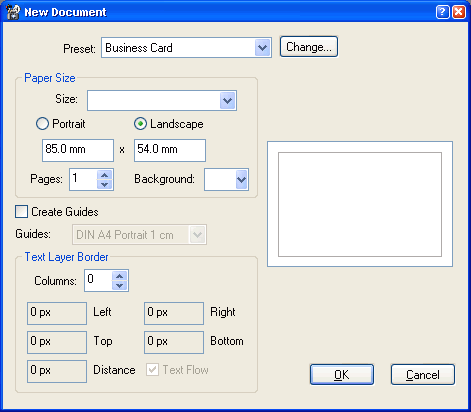 You should setup the size of the card in mm or inches. If there is another unit, you can setup the unit with a right click on the text field. A popup appears where you can setup the wished unit.  A value of 85mm to 54 mm is a good value normally. But if you use a special business card paper to print the cards, setup the predefined size.2. You will get an empty document. First of all you should enter the text you need. Select the text tool from the tool bar.  Setup the font you want at the Layer Settings dialog.  3. Click with the mouse into the empty document and type your text.  4. You can create a border like our example. We did it with the rectangle function from the tool bar.  Setup the fill color to transparent (Opacity 0) and the line color to black. Setup the line color to 3 pixel.  5. Now we can improve the name with a 3D shadow. Select Effects/Effects/3D-Shadow.... Activate Online Preview to see what happens with your settings.   6. Now we want a little image on our business card. Open the image and select the layer tool from the tool bar.  With this tool you can move the image to the empty card. To avoid unintended movements, PhotoLine prevents single images from moving with a lock in the layer dialog.  You can remove the lock with a click on it. Another way is to press the Alt-key while moving the layer this will remove the lock for the moment.  7. You can place the image with the mouse where ever you want. You can scale it by dragging the edges of the image. To scale proportional, hold theAlt-key while dragging. 8. Now the business card is ready. You should save it in PLD-format. You should take the PLD-format because it can save the text layers and the 3D-shadow and you can edit it after saving. 9. To print the card select File/Print Options... first. Setup the print mode to label and the width and height of the card (85x54 mm in our example).  Setup the border according to your business card paper or if you use normal paper to the printer borders. Save now your document again in PLD format because PhotoLine will then remember your pinter settings. |
Last update: 27th February 2014 - © Computerinsel 2014
-----------------------------------------------------------------------------
Betriebsumgebung: Mac OS X10.5 oder höher
-------------------------------------------------- -------------
- ** Photoline: Bildverarbeitungs-Software für Mac-18.02 "^ -!
Letzte Aktualisierung: 2014.03.01
Software Version: 18.02
New in Version 18
- Distort Tool
- Vector Operations
- External Programs
- User Interface Color
Release notes
Version 18.02from February, 27th 2014

deutsche Seiten

French pages
PhotoLine: Image processing for Windows and Mac OS X
| PhotoLine Tip: Create a Business Card |
1. You want to create a business card. To do this, create a new document in the size of the card first. Select File/New/New Document....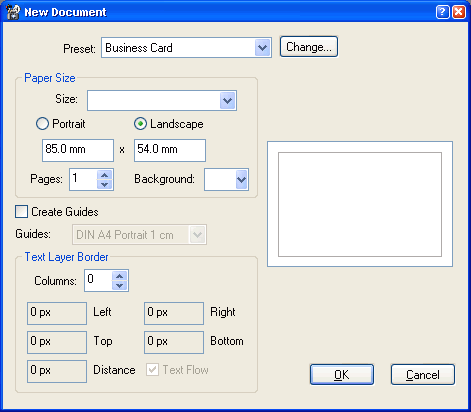 You should setup the size of the card in mm or inches. If there is another unit, you can setup the unit with a right click on the text field. A popup appears where you can setup the wished unit.  A value of 85mm to 54 mm is a good value normally. But if you use a special business card paper to print the cards, setup the predefined size.2. You will get an empty document. First of all you should enter the text you need. Select the text tool from the tool bar.  Setup the font you want at the Layer Settings dialog.  3. Click with the mouse into the empty document and type your text.  4. You can create a border like our example. We did it with the rectangle function from the tool bar.  Setup the fill color to transparent (Opacity 0) and the line color to black. Setup the line color to 3 pixel.  5. Now we can improve the name with a 3D shadow. Select Effects/Effects/3D-Shadow.... Activate Online Preview to see what happens with your settings.   6. Now we want a little image on our business card. Open the image and select the layer tool from the tool bar.  With this tool you can move the image to the empty card. To avoid unintended movements, PhotoLine prevents single images from moving with a lock in the layer dialog.  You can remove the lock with a click on it. Another way is to press the Alt-key while moving the layer this will remove the lock for the moment.  7. You can place the image with the mouse where ever you want. You can scale it by dragging the edges of the image. To scale proportional, hold theAlt-key while dragging. 8. Now the business card is ready. You should save it in PLD-format. You should take the PLD-format because it can save the text layers and the 3D-shadow and you can edit it after saving. 9. To print the card select File/Print Options... first. Setup the print mode to label and the width and height of the card (85x54 mm in our example).  Setup the border according to your business card paper or if you use normal paper to the printer borders. Save now your document again in PLD format because PhotoLine will then remember your pinter settings. |
Last update: 27th February 2014 - © Computerinsel 2014
-----------------------------------------------------------------------------
Photoline ist ein kompakter und leistungsstarker aus Deutschland, Bildverarbeitungssoftware ist einfach zu bedienen und wegen ^ ^ ~
Photoline Deal mit Schichten, Photoshop-Plug-in-Filter,
Ebenenstile, Web-Bildproduktion, Web-Animationen,
Vektor-Zeichen-, Text einfügen Schicht,
Multi-Page-Behandlung (editierbare PDF-Dateien, Icon-Dateien)
Und andere fortschrittliche Bildverarbeitungs-Software.
- Photoline kann auch Batch-Konvertierung von Bilddateiformat verwendet werden
(Während des Umwandlungsprozesses kann auch automatisiert werden Änderungsoperationen),
Durchsuchen Sie schnell Ordner Bilder, digitale Foto-Weißabgleichkorrektur
Die Gitter Bilder in Vektorbilder etc.
Ist eine vielseitige Bildverarbeitung ioi ^ ^
Home page : http://www.pl32.com/
Produkt-Eigenschaften
- 32/64 Anwendungen
- Bildverarbeitung
- 16-Bit pro Kanal, Unterstützung von CMYK-und Lab-
- Farbmanagement und ICC-Profile
- Zerstörungsfreie Bildgebung
- Prozess-Digitalfotos
- Retusche, korrekt, ...
- Ausblick
- IPTC-und EXIF-Daten-Handling
- Verlustfreie Bild drehen
- Bilder Umbenennen und Verzeichnisse erstellen
- Erstellen von HTML-Bibliothek
- Hinzufügen und Bearbeiten von Schlüsselwörtern
- Leistungsstarke Suchfunktionen
- DTP / Layout / Text
- "Real" PDF Import und Export (nicht nur ein großes Bild)
- Mehrseitige Dokumente
- Kalender-und Barcode-Generation
- Rich-Text-Funktion
- Internet / Animation
Download = 26.59MB #1 http://pan.baidu.com/s/1c0w4iqc
My baidu.......free software sharing for all ppls^^
http://pan.baidu.com/share/home?uk=2016693030#category/type=0
#2 download = ftp://80.67.17.146/1/133339_93333/plx.zip
http://melodytoyssexy.blogspot.com/2014/05/usauktwsouth-of-korenptfdzjpspdefrinter.html
- ** PhotoLine: logiciel de traitement d'image pour Mac 18.02 "^ -!
Dernière mise à jour: 01.03.2014
Version du logiciel: 18.02
Langue:
Environnement d'exploitation: Mac OS X10.5 ou plus tard
PhotoLine est un compact mais puissant de l'Allemagne,
logiciel de traitement de l'image est facile à utiliser et à cause de ^ ^ ~
PhotoLine accord avec couches, les filtres plug-in Photoshop,
Styles de calques, de la production d'image web, animation web,
Dessin vectoriel, insert calque de texte,
Traitement multi-page (fichiers PDF éditables, les fichiers d'icônes)
Et d'autres logiciels de traitement d'image avancé.
- PhotoLine peut également être utilisé pour le format de fichier d'image de converti en lots
(Au cours du processus de conversion peut également être automatisé des opérations de modification),
Parcourir rapidement les dossiers photos, photo numérique de correction de la balance des blancs,
Les images treillis en images vectorielles, etc
Est une image polyvalente traitement ioi ^ ^
Home page : http://www.pl32.com/
Caractéristiques du produit
- 32/64 applications
- Le traitement de l'image
- 16 bits par canal, support de CMJN et Lab
- les profils de gestion des couleurs et les profils ICC
- Formation d'image non destructif
- Processus de photos numériques
- Retouche, correct, ...
- Voir
- Traitement des données IPTC et EXIF
- Rotation image sans perte
- Renommer les images et créer des répertoires
- Créer une bibliothèque HTML
- Ajouter et modifier des mots clés
- des fonctionnalités de recherche puissantes
- DTP / Présentation / texte
- "Real" PDF Import et Export (pas seulement une image en grand)
- documents de plusieurs pages
- Calendrier et code à barres génération
- La fonction de texte enrichi
- Internet / Animation
télécharger = 26.59MB #1 http://pan.baidu.com/s/1c0w4iqc
My baidu.......free software sharing for all ppls^^
http://pan.baidu.com/share/home?uk=2016693030#category/type=0
#2 download = ftp://80.67.17.146/1/133339_93333/plx.zip
http://melodytoyssexy.blogspot.com/2014/05/usauktwsouth-of-korenptfdzjpspdefrinter.html
- ** PhotoLine: image prilaborado softvaro por Mac 18,02 "^ -!
Laste ĝisdatigita: 2014-03-01
Softvaro Versio: 18,02
Lingvo:
Mastrumaj Medio: Mac OS X10.5 aŭ poste
PhotoLine estas kompakta ankoraŭ potencaj el Germanio,
Bildo procezante programaro estas facile uzi, kaj pro ^ ^ ~
PhotoLine traktadon kun manteloj, Photoshop plug-in filtriloj,
Tavolo Stiloj, retejo bildo produktado, retejo kuraĝigo,
Vektoraj desegno, insert text tavolo,
Multi-paĝo traktado (redakteblaj PDF dosierojn, ikono dosierojn)
Kaj aliaj progresinta bildo procezante programaro.
- PhotoLine povas ankaŭ esti uzata por parto konvertito bildo dosierformato
(Dum la konvertiĝo procezo povas ankaŭ esti aŭtomatigitaj modifo operacioj),
Rapide foliumi dosierujoj pentraĵojn, cifereca foto blank korekto,
La kradaj bildoj en vektora bildoj, ktp
Ĉu plurkapabla bildo procezante ioi ^ ^
Home page : http://www.pl32.com/
Produkto Trajtoj
- 32/64 aplikoj
- Bildo-prilaborado
- 16-bitoj por kanalo, subteno de CMYK kaj Lab
- Koloro mastrumado kaj ICC profilojn
- Ne-detrua figurado
- Procezo ciferecajn fotojn
- Retouch, korekta, ...
- View
- IPTC kaj EXIF datumoj uzado
- Rotate image senperda
- Alinomi bildojn kaj krei dosierujon
- Krei HTML-biblioteko
- Add kaj redakti ŝlosilvortoj
- Potenca serĉo trajtoj
- DTP / Aranĝo / Teksto
- "Reala" PDF Import kaj Eksportado (ne nur granda bildo)
- Multi-paĝo dokumentoj
- Kalendaro kaj strekokodo generado
- Riĉaj teksto karakterizaĵo
- Interreto / Animation
elŝuti = 26.59MB #1 http://pan.baidu.com/s/1c0w4iqc
My baidu.......free software sharing for all ppls^^
http://pan.baidu.com/share/home?uk=2016693030#category/type=0
#2 download = ftp://80.67.17.146/1/133339_93333/plx.zip
http://melodytoyssexy.blogspot.com/2014/05/usauktwsouth-of-korenptfdzjpspdefrinter.html
***USA/UK/TW/South of Koren/PT(FDZ)/JP/SP/DE/FR/International lauguage**--- ---**PhotoLine**--" image processing software for Mac 18.02!^""-- --**PhotoLine*--"圖像處理軟件for Mac 18.02"!^--
--- ** PhotoLine ** - " 맥 18.02 에 대한 이미지 처리 소프트웨어 ^ ""-
---** PhotoLine: software de processamento de imagem para Mac 18.02"!^-
--- ** PhotoLine ** - 「マック18.02のための画像処理ソフト^! "" -
---**Photoline**-"El software de procesamiento de imágenes para Mac 18,02 ^""-
--- ** Photoline ** - "Bildverarbeitungs-Software für Mac 18,02 ^" "-
--- ** PhotoLine ** - "un logiciel de traitement d'image pour Mac 18.02 ^" "-
--- ** PhotoLine ** - "bildo procezante softvaro por Mac 18,02 ^!" "- *
===Melody.Blog===THE END===>/


