**US-en* Camtasia Camtasia Studio 8
is the new revision,Share and installed free version introduced~*
及免裝版分享介紹~
它提供了全方位的螢幕畫面擷取的解決方案。
總共內建有 5 個程式,
包括錄製工具、出版工具、
效果工具、選單製作與播放工具。
它絕對能夠滿足製作教學、
展示與簡報的需求,
而其 Macromedia Flash(SWF)及
影音串流輸出更能夠滿足使用者對於高品質的要求。
Camtasia Studio 是電腦螢幕畫面錄影、
轉檔、編輯的影片工具軟體。
使用者在電腦螢幕上的所有動作或
螢幕上出現的畫面、
動畫都可以藉由它錄成影片,
也能包含聲音,
錄製完成後的片子更可以加入文字、
指標、或圖片來加強影片的說明效果。
影片也能轉成多種常用格式包括 AVI、
SWF(Flash 格式)、RM、MOV、
WMV 和含有動畫的 GIF 圖檔。
特別適用於軟體介紹、產品說明、
行銷活動及教學……等等。
Camtasia Studio 提供所有製作影片所需要的功能,
從錄製、擷取、
加入文字字元、圖片效果等,
到轉檔、壓縮等功能,
分別由包含在內的五個軟體,
包括 Camtasia Recorder, Camtasia Producer,
Camtasia Effects, Camtasia MenuMaker 及 Camtasia Player。
由 Recorder 錄影、
Producer 將每個影格播放速度等做編輯、
再透過 Effects 來增加各種效果,
並且由 MenuMaker 增加文字、
符號等說明功能,
最後提供了 Player 來播放。
Camtasia Studio 各組件功能:
Camtasia Recorder:
從電腦螢幕上錄製 AVI 影片,
並可在影片中新增標題、
浮水印、系統標記等.
Camtasia Producer:
把影片檔案或圖片檔案合併成電影輸出,
可插入音訊!
Camtasia Effects:
把錄製的 AVI 檔案進行編輯,
在影格中新增註釋、標題等,
裁剪影片,新增轉換效果等,
並可輸出為 exe 檔案 !
Camtasia MenuMaker:
可以製作自行啟動(autorun)影片.
Camtasia Player:
內建播放器,
可播放 Camtasia 電影製作器製作的 AVI 電影
【功能特點摘要】
錄製
可錄製全螢幕或部份螢幕之畫面
可錄製網路攝影機之視訊
可錄製旁白及系統音訊
可錄製滑鼠點擊動作或鍵盤敲擊動作
可加上重點標示及改變滑鼠鼠標等視覺效果
可加入複選模式之測驗
可使用快速鍵放大或縮小
加入浮水印
錄製的同時,可加入文字筆記
編輯
影片插入(WMV、MPEG 及 AVI 格式)
聲音插入(WAV 及 MP3)
圖片插入(BMP、JPG 及 GIF)
提供使用者可點擊的區域,
以變換至其他影格或網站連結
可從應用程式錄製音訊(音效卡驅動程式附屬)
為單一圖片錄製、編輯音效
發佈出版
可發佈輸出成工業標準格式:
Macromedia Flash, AVI,
Microsoft Windows Media,
RealNetworks RealMedia and QuickTime
可輸出成 Animated GIF 格式(動態 GIF)
可發佈成 EXE 可執行檔格式
可選擇輸出色彩深度及影格速率
可選擇輸出之聲音品質
可建立 CD-ROM 選單
可自訂選單文字、水平文字以及字型
可於 Flash 影片建立自訂的網頁選單
輸出成 HTML 網頁格式
自訂設定值以 XML 格式輸出...!*
**
*官方網頁 : www.techsmith.com
隨身免裝 : 7z 自動解壓
< http://www.sendspace.com/file/du6wmy >
!! Use IDM 6 copy under the sendspace link ,
and pase to google link =faster!!
http://fs01n2.sendspace.com/dl
/014126187627be497ebaf85d9893e266/
528cf9913a9e08df/du6wmy/
Camtasia_Studio_8.0.4.1060_Portable.7z
(72.9 MB)
隨身免裝 : 7z 手動解壓
https://mega.co.nz/#!hY0QERrT!d2HUux59iYNxrYzg1T6Ge3JNzA8V9yd8cehuLYXKsqA
(73.0 MB)
額外檔案 : 7z Library 2.0
http://fs02n4.sendspace.com/dl/
4d5f3632087f664776d7c0e078f37225/
528cfce2780a97b7/dzotl0/TechSmith_Library_2.07z
(151.8 MB)
[註] 製作者的系統為 WinXP x86,
因此 Vista/Windows 7、8 使用者,
請以管理員身分開啟執行程式,
管理員身分開啟說明網頁,
請盡量利用右側上方的 [搜尋此網誌] --
--來搜尋較新的版本!*
@*Camtasia Studio 8序號 '''
下載后讓它跑~等它下載安裝時它會請求Key:
請填寫這組: ACUFF-ZNWAC-PANMB-CC7NG-TM377
然後等它安裝完成後,不要開啟該程式
先到C:\Windows\System32\drivers\etc底下找到Host
以記事本方式開啟,加入以下兩句
127.0.0.1 65.52.240.48
127.0.0.1 activation.cloud.techsmith.com
此時就可以永久使用了喔^^*
*US-en**Camtasia Camtasia Studio 8 is the new revision, Share and installed free version introduced ~ It provides a full range of screen capture solution. Total built five programs Including recording tools, publishing tools, Effects tools, menu authoring and playback tools. It is able to meet production of teaching, Display and presentation needs, While the Macromedia Flash (SWF) and Streaming output is more able to meet the user's requirements for high quality.
Camtasia Studio is a computer screen video, Converting, editing video software tools.
Users all the action on the computer screen or Picture appears on the screen, Animation can be recorded into a movie by it, Can contain sound, After recording the film can also add text, Indicators, or pictures to enhance the description of video effects. Videos can also be converted into a variety of popular formats including AVI, SWF (Flash format), RM, MOV, WMV, and contains animated GIF file.
Especially suitable for software introduction, product descriptions, Marketing activities and teaching ...... and so on.
Camtasia Studio provides all the functionality needed to make a movie, From the recording, capture, Adding text characters, picture effects, etc., To file conversion, compression and other functions, Respectively, by five software included, Including Camtasia Recorder, Camtasia Producer,
Camtasia Effects, Camtasia MenuMaker and Camtasia Player.
By the Recorder recording, Producer playback speed of each frame and so do the editing, Then through the Effects to increase the variety of effects, And by the MenuMaker add text, Symbols, etc. Help menu, Last Player to provide.
Camtasia Studio components function: Camtasia Recorder: From the computer screen to record AVI movies, Can add a title in the film, Watermark, the system markings. Camtasia Producer: The video file or image files into movie output, Can be inserted into the audio! Camtasia Effects: The recorded AVI file for editing, In the frame of the new notes, titles, etc., Crop video, add transition effects, etc., Exe file and output! Camtasia MenuMaker: Can make their own start (autorun) video. Camtasia Player: Built-in player, Camtasia Movie Maker can play AVI movie production
【Features Abstract Recording Can record the full screen or part of the screen, the screen The video can be recorded webcam Can record audio narration and systems Can record mouse clicks or keystrokes action Can be added to change the mouse focus marking and visual effects such as a mouse A check can be added to the test mode Use shortcut keys zoom in or out Adding watermark Recorded at the same time, you can add text notes
Edit Insert Video (WMV, MPEG, and AVI format) Insert sound (WAV and MP3) Insert a picture (BMP, JPG and GIF) Provides users with clickable areas, To transform to another frame or website link Record audio from applications (sound card driver attached) As a single image recording, editing audio
Post Publishing Output can be released into the industry-standard formats: Macromedia Flash, AVI, Microsoft Windows Media, RealNetworks RealMedia and QuickTime Can be output to Animated GIF format (dynamic GIF) Can publish into EXE executable file format Selectable output frame rate and color depth Selectable output of the sound quality Can create CD-ROM menu Customizable menu text, horizontal text and fonts Flash movies can create a custom menu pages Output to HTML page format Custom settings in XML format output ...!
Official Website: www.techsmith.com Free portable equipment: 7z automatically extract Use IDM6 download was faster^^
1). https://mega.co.nz/#!ZVdAEIaa!fRH4Xis7H9t4gwW6KO25NmNFRhEw3l9kKc7qzBKvWLQ
2). http://fs01n1.sendspace.com/dl/
9767aeabec92ec9774b50e3e74f4948e/528d011e6230d255/du6wmy/
Camtasia_Studio_8.0.4.1060_Portable.7z
(72.9 MB) Free portable equipment: 7z manually extract
https://mega.co.nz/#!hY0QERrT!d2HUux59iYNxrYzg1T6Ge3JNzA8V9yd8cehuLYXKsqA (73.0 MB) Additional Files: Library 2.0 7z (151.8 MB) [Note] system makers WinXP x86, So Vista / Windows 7,8 users Please turn to run the program as an administrator, Administrator, open a help page, Please try to use the right side of the top of the [Search this blog] - - To search for a newer version! Camtasia Studio 8 serial number'' ' After downloading it ran ~ wait for it to download and install when it requests Key:
Please fill in this group: ACUFF-ZNWAC-PANMB-CC7NG-TM377
After the installation is complete and then wait for it,
do not open the program
First C: \ Windows \ System32 \ drivers \ etc found under Host Way open in Notepad and add the following two 127.0.0.1 65.52.240.48 127.0.0.1 activation.cloud.techsmith.com
At this point you can use it permanently Oh ^ ^ **
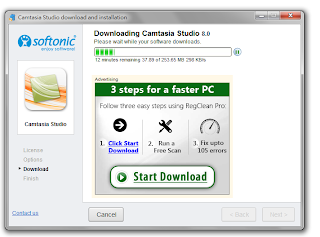 ***
***===============================END>/
&&&&&&&&&&&&&&&&&&&&&&&&&&&&&&&&&&&&&&&&&&&&&&&&&&&&&&&&&&


沒有留言:
張貼留言
if you like make fds, wellcome you here~~anytime***
my free place for everyones who want the good software,
come & download them~ wellcome!!