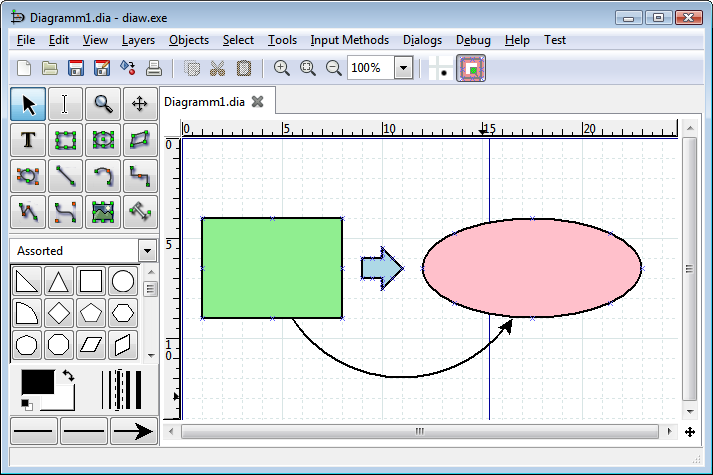全收集於''Sourceforge" 一網站式免費發放!`-
-*USA(en)-* Mac graphics software --(Multi-lingual )
[Edit.. plug-effects ... etc..]
The whole collection at'' Sourceforge "a web-based distributed free^~
*Last Update:
Synfig
Beta* 55.59MB*http://downloads.sourceforge.net/project/synfig/releases/0.64.1/windows/synfigstudio-0.64.1-32bit.exe?r=http%3A%2F%2Fsourceforge.net%2Fprojects%2Fsynfig%2F%3Fsource%3Ddirectory&ts=1394383828&use_mirror=jaist *
 *
*Description
*http://www.synfig.org/cms/ *
License
Languages
German,Greek, Hungarian, Italian,
Japanese, Lithuanian,Norwegian, Persian, Polish, Romanian,
Russian,Slovak, Spanish
-------------------------------------------------------------*
gphoto
* 最後更新: *gphoto的是一個程序和庫的框架,它允許用戶從他們的數碼相機下載照片。
在與libgphoto2庫,您可以訪問數以百計的數碼相機型號在多種平台上。
6.35MB
許可證
* http://jaist.dl.sourceforge.net/project/gphoto/libgphoto/2.5.3/libgphoto2-2.5.3.tar.bz2
*http://www.gphoto.org/
*
 *
*Manual Focus
- Nikon DSLR: Manual focusing only works in the "liveview" aka "preview" mode (with mirror up). In "non preview" mode the focus motor is only controllable by the autofocus engine.
--set-config manualfocusdrive=step size
Here a value between-32768and32767can be specified that is the direction and pulse length to the focus ring motor.
Setting this value causes a relative movement, fixed positions cannot be driven to. To achieve the wanted focus, multiple calls might need to be done.
An error will be reported if the end of the focus range is reached. - Canon EOS DSLR: Manual focus driving only works on the "liveview" aka "preview" mode (with mirror up). In "non preview" mode the focus motor is only controllable by the autofocus engine.
--set-config manualfocusdrive=Modewhere mode is "Near 1" "Near 2" "Near 3" "Far 1" "Far 2" "Far 3". These are 3 different relative stepsizes for both focusing directions. To achieve focusing, multiple calls might need to be done.
List of cameras
| Camera Name | Libgphoto2 capture support | Controllable aspects | Megapixel | Notes |
|---|---|---|---|---|
| Canon Digital IXUS II/PowerShot SD100 | Yes | Quality, Imagesize, ISO, Whitebalance, Photoeffect, Zoom, Assistlight, ExpComp, Flashmode, Aperture, Focuspoints, Shutterspeed, Metering Mode, AF Distance, Focus Locking, Viewfinder | 3 | |
| Canon PowerShot SD110 | Yes | All (like SD100),Viewfinder | 3 | |
| Canon Digital IXUS 400 | Yes | All,Viewfinder | 4 | |
| Canon Digital IXUS 430 / ELPH S410 | Yes | ?,Viewfinder | 4 | In PTP mode |
| Canon IXY Digital 300 | Yes | All,Viewfinder | 2 | |
| Canon EOS 1000D / Rebel XS / Kiss F | Yes | Image Format, ISO, WhiteBalance, Whitebalance Adjust, DriveMode, Picture Style, Bulb Mode, BracketMode, Aperture, ShutterSpeed, Autofocus (in LiveView mode), Manual Focus (in LiveView mode), Viewfinder | 10 | Use libgphoto2 2.4.9 Use the Modewheel on the Camera to get to different settings. Shutterspeed and Aperture not available in Auto or P setting, only in the more manual ones. For Bulb mode: Switch dial to 'M'anual mode, gphoto2 --set-config shutterspeed=bulb , and run something like: gphoto2 --set-config bulb=1 --wait-event=10s --set-config bulb=0 --wait-event-and-download=5s |
| Canon EOS 1100D / Rebel ?? / Kiss ? | Yes | Image Format, ISO, WhiteBalance, Whitebalance Adjust, DriveMode, Picture Style, Bulb Mode, BracketMode, Aperture, ShutterSpeed, Autofocus (in LiveView mode), Manual Focus (in LiveView mode), Viewfinder | 10 | Use libgphoto2 2.4.14 Use the Modewheel on the Camera to get to different settings. Shutterspeed and Aperture not available in Auto or P setting, only in the more manual ones. For Bulb mode: Switch dial to 'M'anual mode, gphoto2 --set-config shutterspeed=bulb , and run something like: gphoto2 --wait-event=2s --set-config eosremoterelease=Immediate --wait-event=5s --set-config eosremoterelease=Off --wait-event-and-download=5s |
| Canon EOS 300D/Digital Rebel | Yes | ISO, Shutterspeed, Zoom (? likely read only), Aperture, Resolution (RAW, Normal JPEG, ...), Focus Mode (read-only?), Flash Mode (read-only) | 6.5 | Uses "Normal" mode in the camera (and the "canon" driver in libgphoto2). Set Modewheel to "M" to get all settings. |
| Canon EOS 40D | Yes | limited level of configurability (see EOS 1000D), Viewfinder | 10.1 | use libgphoto2 2.4.9 |
| Canon EOS 400D / Rebel XTi / Kiss Digital X | Yes | limited level of configurability (see EOS 1000D), no Viewfinder | 10.1 | use libgphoto2 2.4.9 |
| Canon EOS 450D / Rebel XSi / Kiss X2 | Yes | Image Format, ISO, WhiteBalance, DriveMode, Picture Style, Aperture, Shutterspeed, Viewfinder | 12 | Use libgphoto2 2.4.9. Use the ModeWheel on the Camera to get to different settings. Shutterspeed and Aperture not available in Auto or P setting, only in the more manual ones. |
| Canon EOS 50D | Yes | limited level of configurability (see other EOS), Viewfinder | 15.1 | Use libgphoto2 2.4.9. Use the ModeWheel on the Camera to get to different settings. Shutterspeed and Aperture not available in Auto or P setting, only in the more manual ones. |
| Canon EOS 500D / Rebel T1i / Kiss X3 | Yes | limited level of configurability (see other EOS), Viewfinder | 15.1 | Use libgphoto2 2.4.9. Use the ModeWheel on the Camera to get to different settings. Shutterspeed and Aperture not available in Auto or P setting, only in the more manual ones. |
http://www.gphoto.org/doc/remote/
* Download libgphoto2-2.5.3.tar.bz2 (6.7 MB)
直徑圖編輯器
下載 的Windows 的Mac 的Linux
流行的通用繪圖軟件用於Windows,Mac OS X和Linux。迪亞支持像流程圖,網絡圖,數據庫模型30多個不同的圖表類型。千餘現成的對象幫助繪製專業圖。直徑可讀寫多種不同的柵格和矢量圖像格式。軟件開發人員和數據庫專家可以使用直徑為CASE工具從他們的圖紙生成代碼骨架。直徑可以編寫腳本,並使用Python擴展。直徑圖編輯器的網站
繪製結構圖(流程圖,網絡佈局等)
- 易於使用(建議在用戶收視率89%)
- 1000多個預定義的對象和符號
- 支持Windows,Mac OS X和Linux的
- 許多IM和導出格式
- 通過Python的腳本化的
許可證
GNU通用公共許可證2.0版(GPLv2許可) 分類
用戶界面
GTK +,的Win32(MS Windows)中,X Window系統(X11) 語言
阿拉伯語,巴斯克語(巴斯克語),白俄羅斯,波斯尼亞,巴西葡萄牙語,保加利亞語,加泰羅尼亞語,中國(簡體),中國(Traditional) , Czech , Dutch , English , Esperanto ,Finnish , French , Galician , German , Greek , Hungarian , Indonesian , Irish Gaelic ,Italian , Korean , Latvian , Lithuanian , Macedonian , Malay , Marathi , Mongolian ,Norwegian , Panjabi , Polish , Romanian , Serbian , Slovak , Slovene , Spanish , Thai ,Turkish , Ukrainian , Vietnamese - Dia Diagram Editor
Overview
Dia is a program to draw structured diagrams.Dia 0.97.2Free DownloadWindows, 60 languages (20 MB)Screenshot
- 直徑圖編輯器
- http://dia-installer.de/shapes/electronic/index.html
- -電子。這些對象可以被添加到您的直徑工具箱。
例子
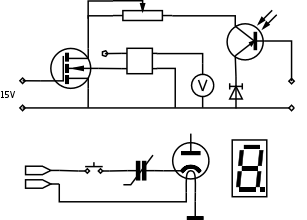
下載
- electronic.zip表和對象,壓縮
- electronic.dia在直徑格式示例圖
- electronic.svg SVG格式例如圖
安裝
- 自動化的,基於嚮導的安裝:diashapes
- 手動安裝:將文件解壓縮到你的直徑文件夾,然後重新啟動直徑
- *Mac的圖像軟件-[編輯.看圖.特效...etc.](多國語言)全收集於''Sourceforge"
- "一網站式免費發放!`--
- *USA(en)-* Mac graphics software -(Multi-lingual )[Edit.. plug-effects ... etc..] -
- "The whole collection at'' Sourceforge "a web-based distributed free^~*
- =Melody.blog=END>/







 Download for Windows - 576 MB
Download for Windows - 576 MB Download for Linux - 590 MB
Download for Linux - 590 MB Download for MacOS X - 602 MB
Download for MacOS X - 602 MB