-令你無論致身旅館/
-共用只有一條網路線的插孔-
都能很簡單完成設定而且省了一點兒不必要的花費喔^^
*USA-en** Sharing Windows 7 "Wireless Internet " wifi settings - whether caused
by the body to make you hotel /- Only one shared network cable jack -Complete the
setup is very simple and can save a little
bit of unnecessary spending Oh ^^*
*-只要是一台有上網的電腦-
即可利用無線網路分享給另一個裝置/以上
在外住旅館不怕只有一條線喔!
Ipod/Ipad/智慧型手機也可以--
--透過電腦分享的網路上網,
非常相當方便的唷!
以Windows 7為例--過程如下:
1).開啟網路與共用中心
*
*- As long as there is a computer with internet access -You can use a wireless network to share another device / moreAfraid to stay in a hotel just outside the line Oh !Ipod / Ipad / smartphones can -- Through a computer network to share Internet access,Very very convenient yo !In Windows 7 as an example - as follows :1 ) Turn on Network and Sharing Center *
*
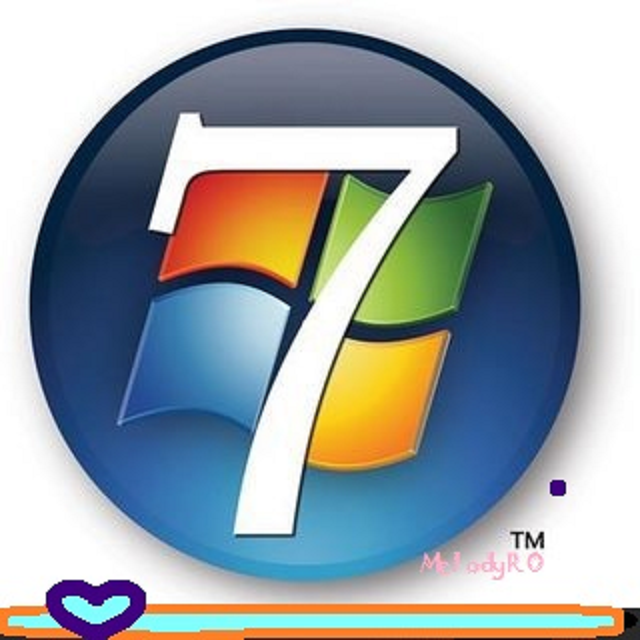
*2).設定新的連線和網路
*2 ) Set up a new connection and network*
*3).設定無線臨機操作(電腦對電腦)
*3 ) Set a wireless ad hoc ( computer-to- computer )*
*4).按下一步..
*4 ) Press Next ..*
*4 ) Press Next ..*
*
*5).輸入名稱,類型--->下一步.
*5 ) Enter the name, type --- > Next .*
*
*6).啟動網際網路共用.*
**6 ) Start the Internet Sharing .*
*
*7).等待...啟動網際網路共用便完成了唷!^*
*7 ) Wait ... start Internet sharing will complete the yo ! ^*
*
*
*8).這樣便設定好了喔~
你們可以使用wifly分享網路共用裝置了~!
*是否很簡單完成設定唷~呵呵..
*8 ) , so they set up Oh ~You can use a network shared device wifly share of the ~ !* Is very simple to complete the setup yo ~ Oh ..*
*
**分享Windows 7的 "無線 網路 "wifi設定--令你無論致身旅館/-
共用只有一條網路線的插孔-都能很簡單完成設定--
而且省了一點兒不必要的花費喔^^
USA-en** Sharing Windows 7 "Wireless Internet " wifi settings -
whether caused by the body to make you hotel /-
Only one shared network cable jack -
Complete the setup is very simple and can save a little bit of unnecessary spending Oh ^ ^*
=MelodyRO===THE END=>/







