MP4或MKV檔 ~~*
))~VidCoder 採用「HandBrake」轉檔核心,
能夠將影片或DVD、藍光轉成MP4或MKV檔,
自動偵測影片章節,選取要轉檔的章節或自動
分章節來轉檔,可以置入多國語言音軌、SRT
字幕檔,支援多線程、介面簡單易用。VidCoder
是用x264作為編碼器,轉出來的畫質也不差,和
Media Coder 與 TMPGEnc Video Mastering
Works 沒差別,而且簡單易用,又是免費。
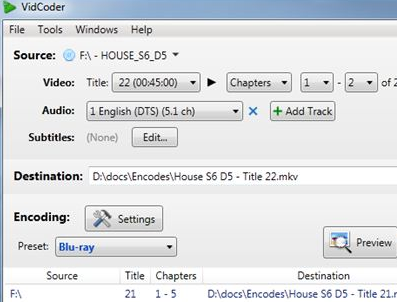
VidCoder is a DVD/Blu-ray ripping and video
transcoding application for Windows. It uses
HandBrake as its encoding engine.
- Multi-threaded
- MP4, MKV containers
- H.264 encoding with x264, the world’s best
video encoder
- Completely integrated encoding pipeline:
everything is in one process and no huge
intermediate temporary files
- MPEG-4, MPEG-2, Theora video
- AAC, MP3, Vorbis, AC3, FLAC audio encoding
and AAC/AC3/MP3/DTS/DTS-HD passthrough
- Target bitrate, size or quality for video
- 2-pass encoding
- Decomb, detelecine, deinterlace filters
- Batch encoding
- Instant source previews
- Creates small encoded preview clips
- Pause, resume encoding
以下是編碼進階設定選項解說
Video Filters 關於濾鏡選項
Decomb – 反交錯濾鏡,一般開這個就可以了
Deinterlace – 與 Decomb 一樣是反交錯濾鏡,
通常用 Decomb 就夠了
Denoise – 刪除雜訊(噪點),會流失一些細節,
可以節省位元速率
Profile 建議用 High 相容性較佳 (預設值:無)
Preset 選越高 編碼參數越激進 轉檔速度越慢
品質越佳,有畫質需求可開very slow 動畫影片
來源 Tune 選 Animetion, 電影選 Film,動作
片選 Grain,不知道就不要選
Constant Quality 是以某個品質作為目標,
自動分配位元速率,數字越低碼率越高
也可以指定平均位元速率或是指定檔案大小,
這個可以選2-pass編碼
Subpixel Motion Estimation 應該是副作用
最小的,基本上越大越好(預設值 7)
Motion Estimation Method 越高越好,推薦用
Uneven Multi-Hexagon
Reference Frames
Maximum B-Frames 拉高這兩個參數會有提升
畫質的功用,但也會降低轉檔速度增加硬體負擔
由於會增加硬體負擔,如果畫質已經夠高就
不需要拉高這兩個參數的值了 相反的,在意轉
檔速度的話就降低設定值吧,一般是都是3
須安裝NET Framework 4才能使用,安裝前會提示
&&&&&&&&&&&&&&&&&&&&&&&&&&&&&&&&&&&&&&&&&&&&&&&&&&&
|


.gif)
.gif)
.gif)
.gif)
.gif)
.gif)
.gif)
.gif)
.gif)
.gif)
.gif)
.gif)
.gif)
.gif)
.gif)
.gif)
.gif)
.gif)
.gif)
.gif) ~~~
~~~
沒有留言:
張貼留言
if you like make fds, wellcome you here~~anytime***
my free place for everyones who want the good software,
come & download them~ wellcome!!