2013-04-22 08:09:42 / 天氣: 晴朗 / 心情: 高興 / 精華(3) / 置頂(3) / 個人分類:Windows 7 and Windows Server 2008 R2 Service Pack
 Windows 7 and Windows Server 2008 R2 Service Pack 1 (KB976932)
Windows 7 and Windows Server 2008 R2 Service Pack 1 (KB976932)
Windows 7 and Windows Server 2008 R2 SP1 helps keep your PCs and servers on the latest support level.
Quick details
| Version: | 976932 | Date published: | 3/15/2011 |
| KB articles: | KB976932 |
Files in this download
The links in this section correspond to files available for this download. Download the files appropriate for you.
| File name | Size | |
|---|---|---|
| 7601.17514.101119-1850_Update_Sp_Wave1-GRMSP1.1_DVD.iso | 1.9 GB | Download |
| Windows_Win7SP1.7601.17514.101119-1850.AMD64CHK.Symbols.msi | 262.7 MB | Download |
| Windows_Win7SP1.7601.17514.101119-1850.AMD64FRE.Symbols.msi | 287.8 MB | Download |
| Windows_Win7SP1.7601.17514.101119-1850.IA64CHK.Symbols.msi | 241.8 MB | Download |
| Windows_Win7SP1.7601.17514.101119-1850.IA64FRE.Symbols.msi | 193.4 MB | Download |
| Windows_Win7SP1.7601.17514.101119-1850.X86CHK.Symbols.msi | 294.5 MB | Download |
| Windows_Win7SP1.7601.17514.101119-1850.X86FRE.Symbols.msi | 330.6 MB | Download |
| windows6.1-KB976932-IA64.exe | 511.6 MB | Download |
| windows6.1-KB976932-X64.exe | 903.2 MB | Download |
| windows6.1-KB976932-X86.exe | 537.8 MB | Download |
Overview
Windows 7 and Windows Server 2008 R2 SP1 helps keep your PCs and servers on the latest support level. It also provides ongoing improvements to the Windows Operating System (OS), by including previous updates delivered over Windows Update as well as continuing incremental updates to the Windows 7 and Windows Server 2008 R2 platforms based on customer and partner feedback. This enables organizations to deploy a single set of updates.
Windows 7 and Windows Server 2008 R2 SP1 will help you:
- Keep your PCs supported and up-to-date
- Get ongoing updates to the Windows 7 platform.
- Easily deploy cumulative updates at a single time
- Meet your users' demands for greater business mobility
- Provide a comprehensive set of virtualization innovations
- Provide an easier Service Pack deployment model for better IT efficiency
Do not click download if you are updating just one computer: A smaller, more appropriate download is now available on Windows Update. The best way to ensure you get Windows 7 and Windows Server 2008 R2 SP1 is by turning on the Automatic Updates feature. You can use our step-by-step instructions or, if you prefer, let us do it for you. If Windows Update is not offering you the option to install the service pack, see KB 2498452. If you are encountering a problem when installing the service pack from Windows update, see Troubleshoot problems installing a service pack for Windows 7 or Windows Server 2008 R2.
Steps to take before installing Windows 7 Service Pack 1 from the Microsoft Download Center
If you choose to install Windows 7 SP1 from the Microsoft Download Center Web site, there are steps that you can take to make sure that you have a good experience when you install the service pack. This article, KB 2505743, provides some suggestions to improve your experience when you install Windows 7 SP1 from the Microsoft Download Center Web site.
In order to download and install Windows 7 and Windows Server 2008 R2 SP1 you must currently have a Release to Manufacturing (RTM) version of Windows 7 or Windows Server 2008 R2 already installed.
If you have previously installed a pre-release version of Windows 7 and Windows Server 2008 R2 SP1 on your machine, you must uninstall that version before installing SP1.
Windows 7 and Windows Server 2008 R2 SP1 is available for installation in the same languages made available at original launch of Windows 7 and Windows Server 2008 R2.
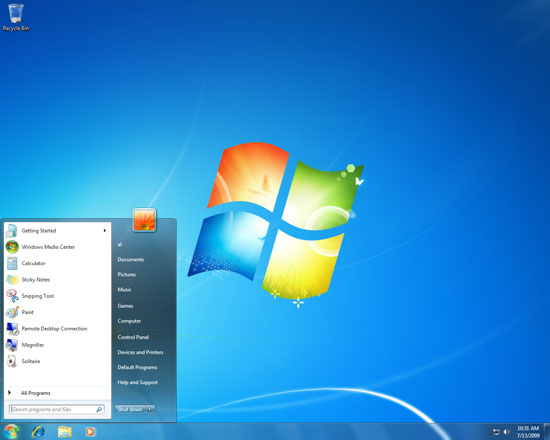
Windows 7 tags
Windows 7 download description
Windows 7 was built around your feedback, so you'll see a lot of things you've asked for. You asked us to make everyday tasks faster and easier, to make your PC work the way you want it to, and to make it possible to do new things.
Windows 7
Download Windows 7
Get Full Version of Windows 7
Windows 7
Download Windows 7
Get Full Version of Windows 7
免責聲明:
1.僅供網路測試無任何販售行為及獲得任何利益!請於測試完後24小時以內將檔案刪除!
2.請支持正版!本檔案的提供純為試看用途,請勿作商業上之用途!請於下載完後24小時以內將檔案刪除
1.僅供網路測試無任何販售行為及獲得任何利益!請於測試完後24小時以內將檔案刪除!
2.請支持正版!本檔案的提供純為試看用途,請勿作商業上之用途!請於下載完後24小時以內將檔案刪除
沒有留言:
張貼留言
if you like make fds, wellcome you here~~anytime***
my free place for everyones who want the good software,
come & download them~ wellcome!!